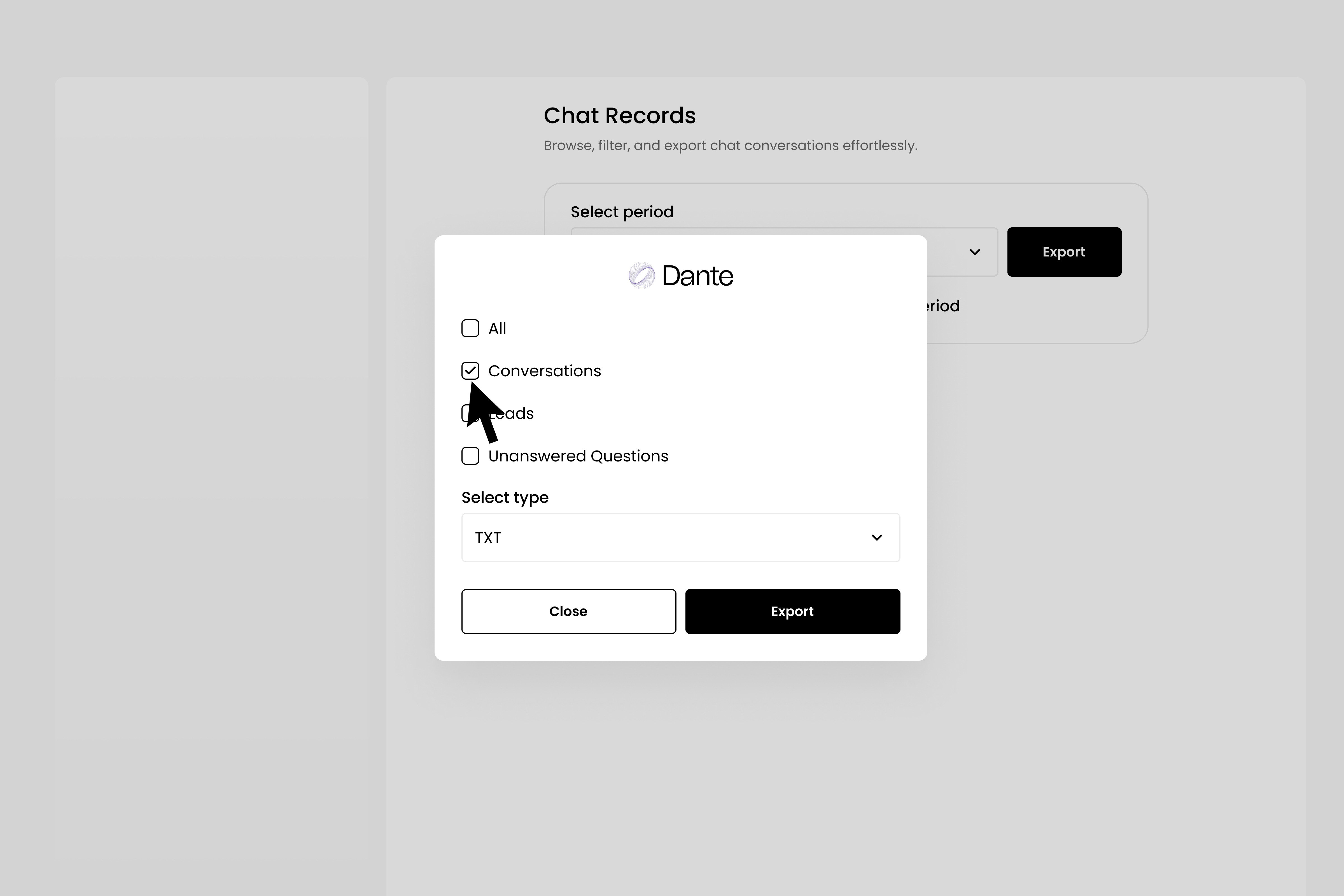Accessing and Exporting Records#
You can view the chat records for your chatbot by selecting ‘chat records’. You can export all of your chat records for a chatbot by selecting the relevant chatbot and the time frame you want to view. Click on ‘Export’ and select ‘All’. This can be exported as a .txt or .csv file. If you only want to view the conversations, without lead gen data or unanswered questions, then select ‘Conversations’.