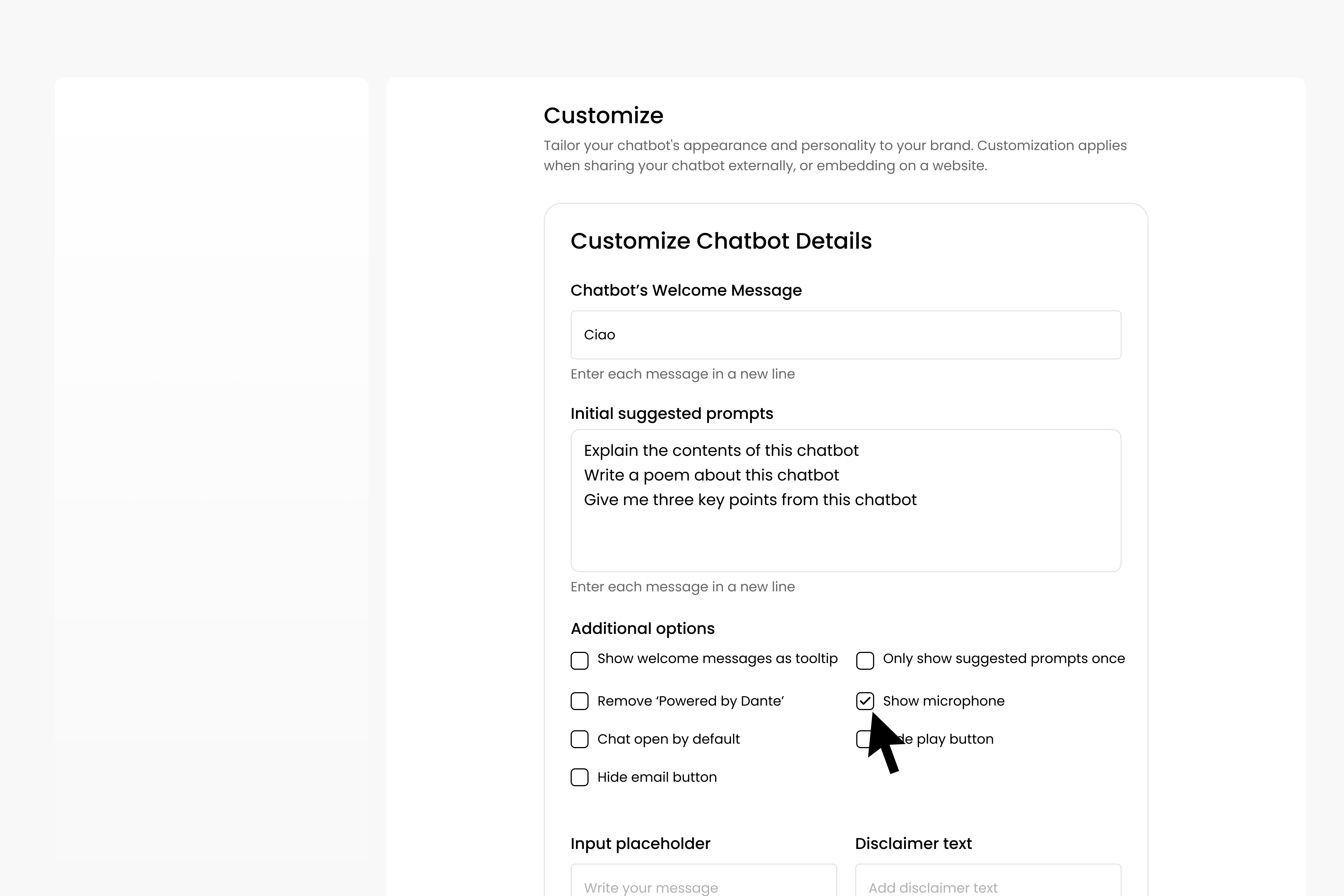Voice Input#
The voice input feature means that you can use your microphone to speak to Dante AI, and your message will be transcribed within the conversation. Simply click the microphone button and start talking.
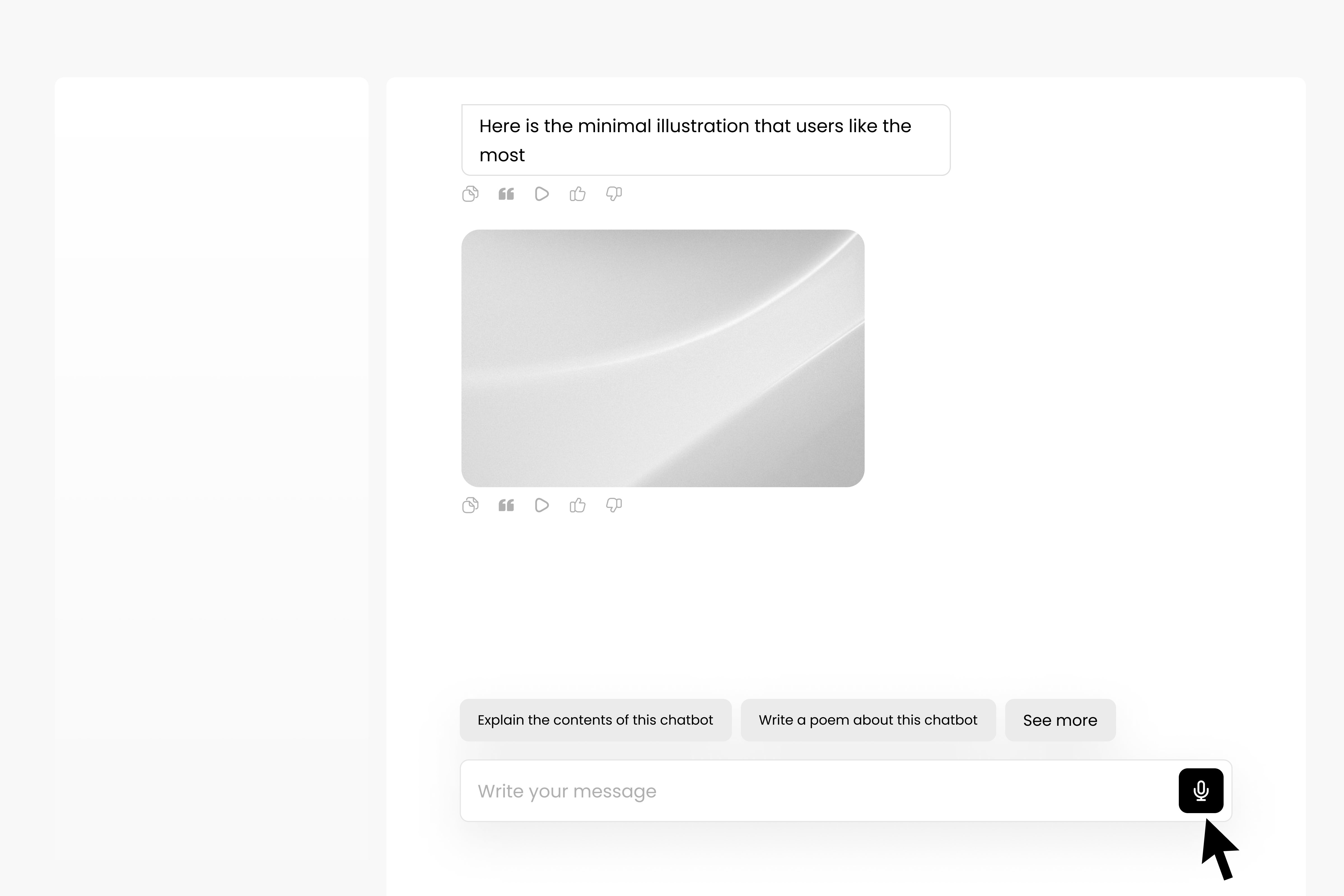
To enable or disable this feature, go to ‘Customize’ and navigate to ‘Customize Chatbot Details’. You can then select the checkbox for ‘Hide microphone’.