Personalize Chatbot URL#
To personalize your chatbot’s URL click on the ‘Customize’ button, go to the ‘Advanced customization’ page, and toggle the ‘Personalise Chatbot URL’ option to ‘on’.
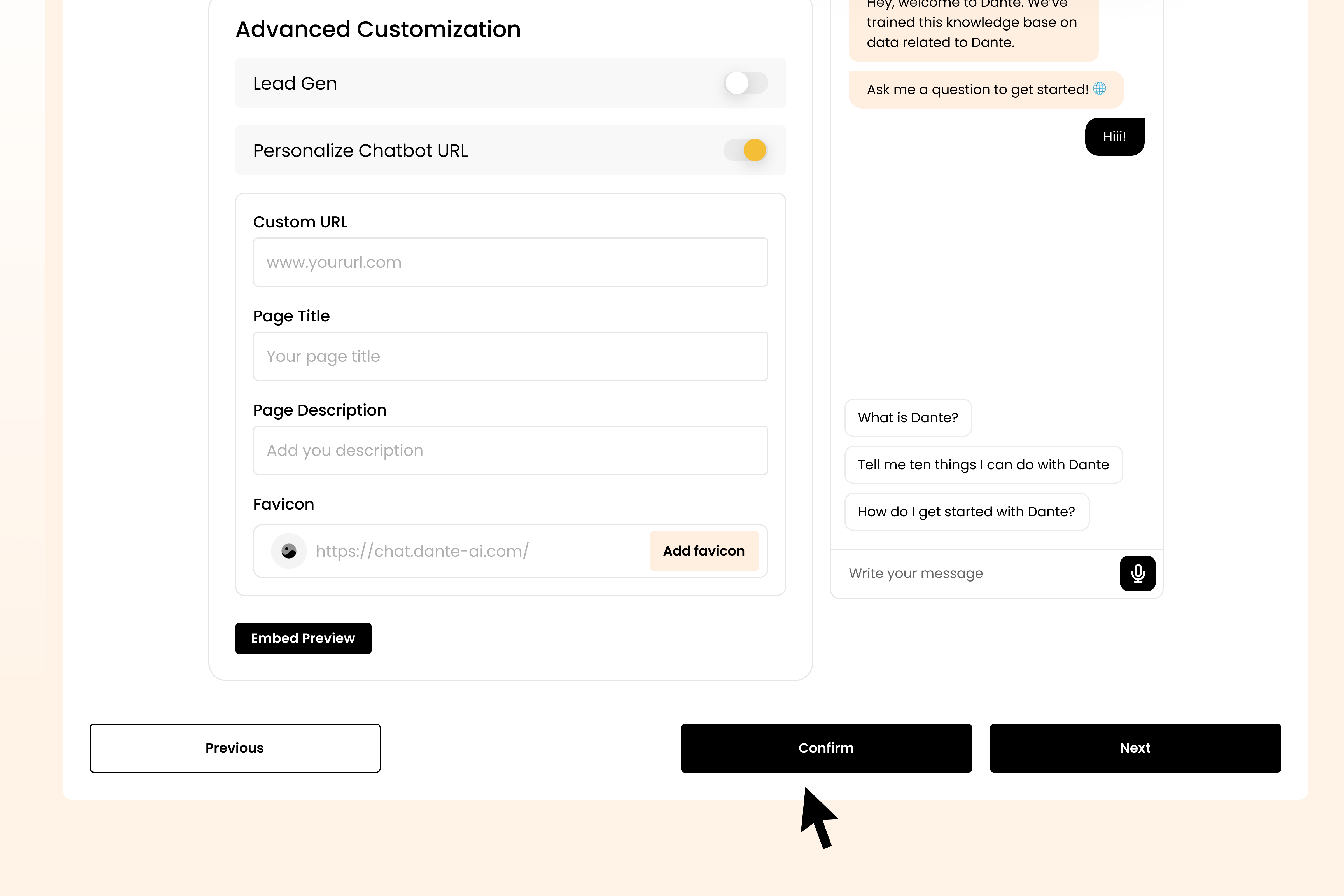
Input the domain/subdomain you want to direct your Chatbot to.
Here you can edit the page title, description and add a favicon for your chatbot page.
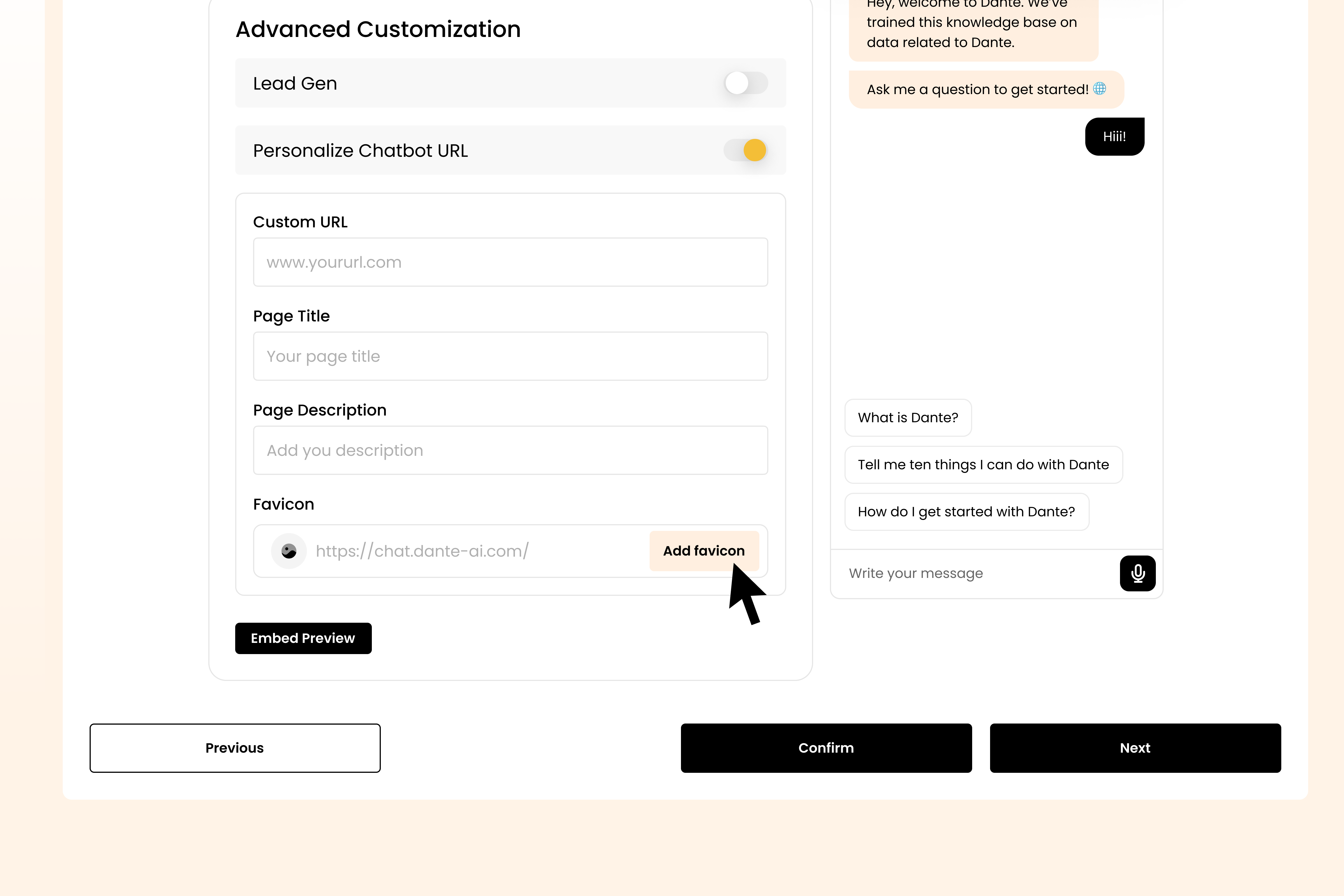
Click ‘Confirm’ to save your customization settings, or click ‘Next’ to review your customizations.