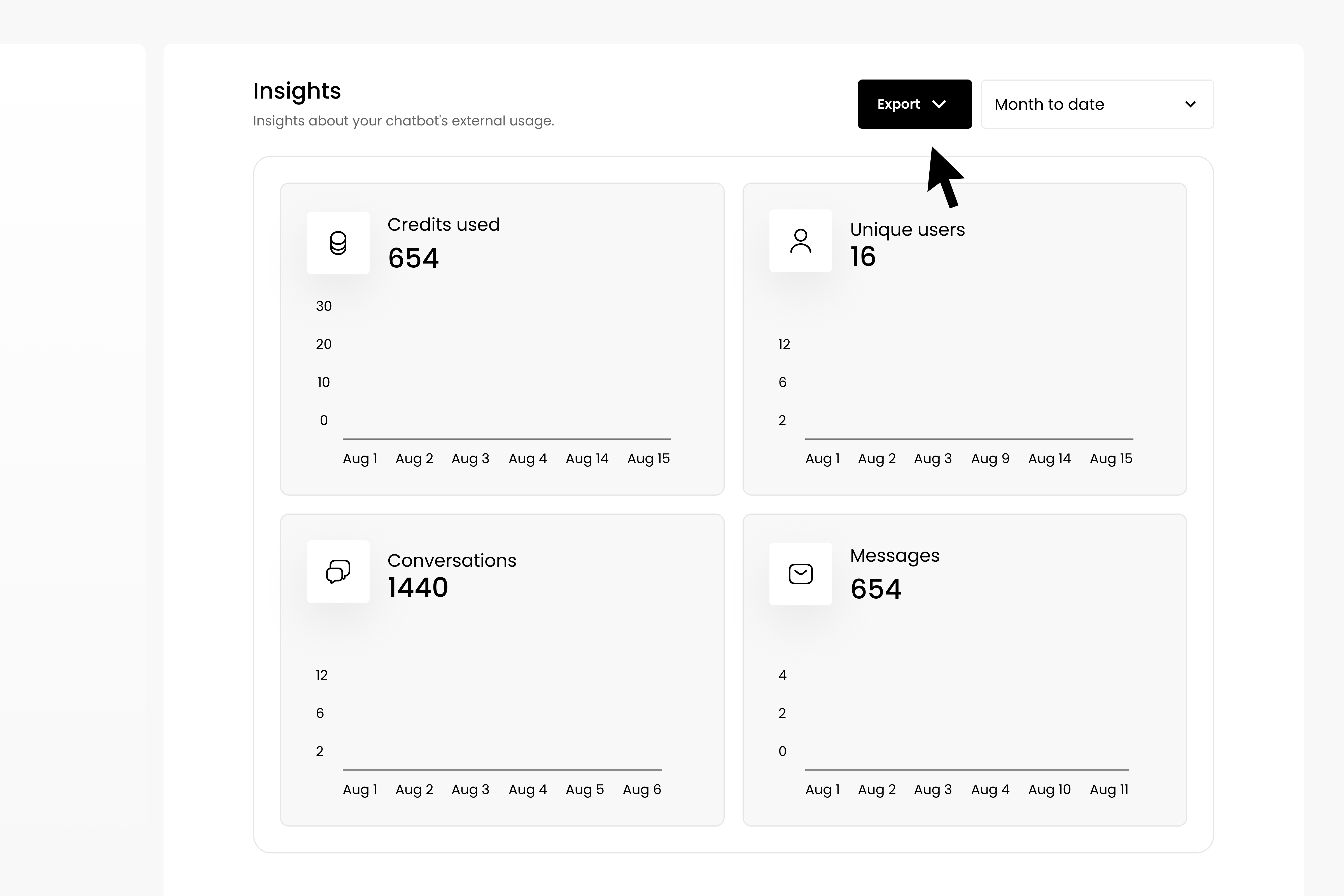Viewing Insights#
Click the ‘Insights’ button to access information about your chatbot’s external usage. Select the relevant chatbot and your data will be shown as line graphs. You can view the number of credits used, number of unique users, number of conversations and number of messages. Hover your cursor over the yellow lines of the graphs to see specific numbers from your data.
You can export this data by selecting the relevant time range and clicking ‘Export’.