Adding New Content#
To edit a chatbot, find your chatbot in the ‘Chatbot Selection’ drop down menu in the sidebar, and then click on the settings button.
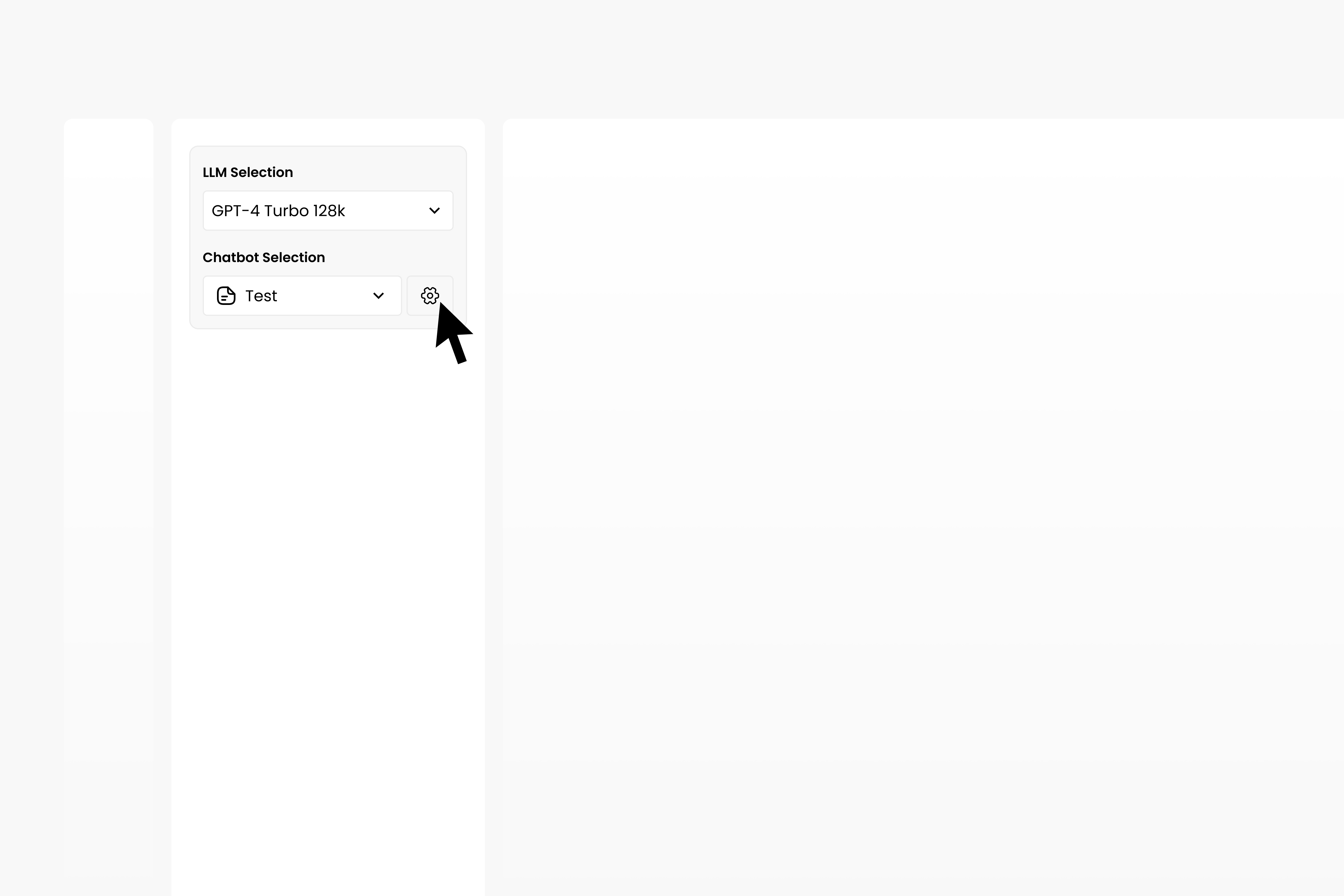
In this pop-up, you can click ‘Add Content’ to add new data to the chatbot of your chatbot.
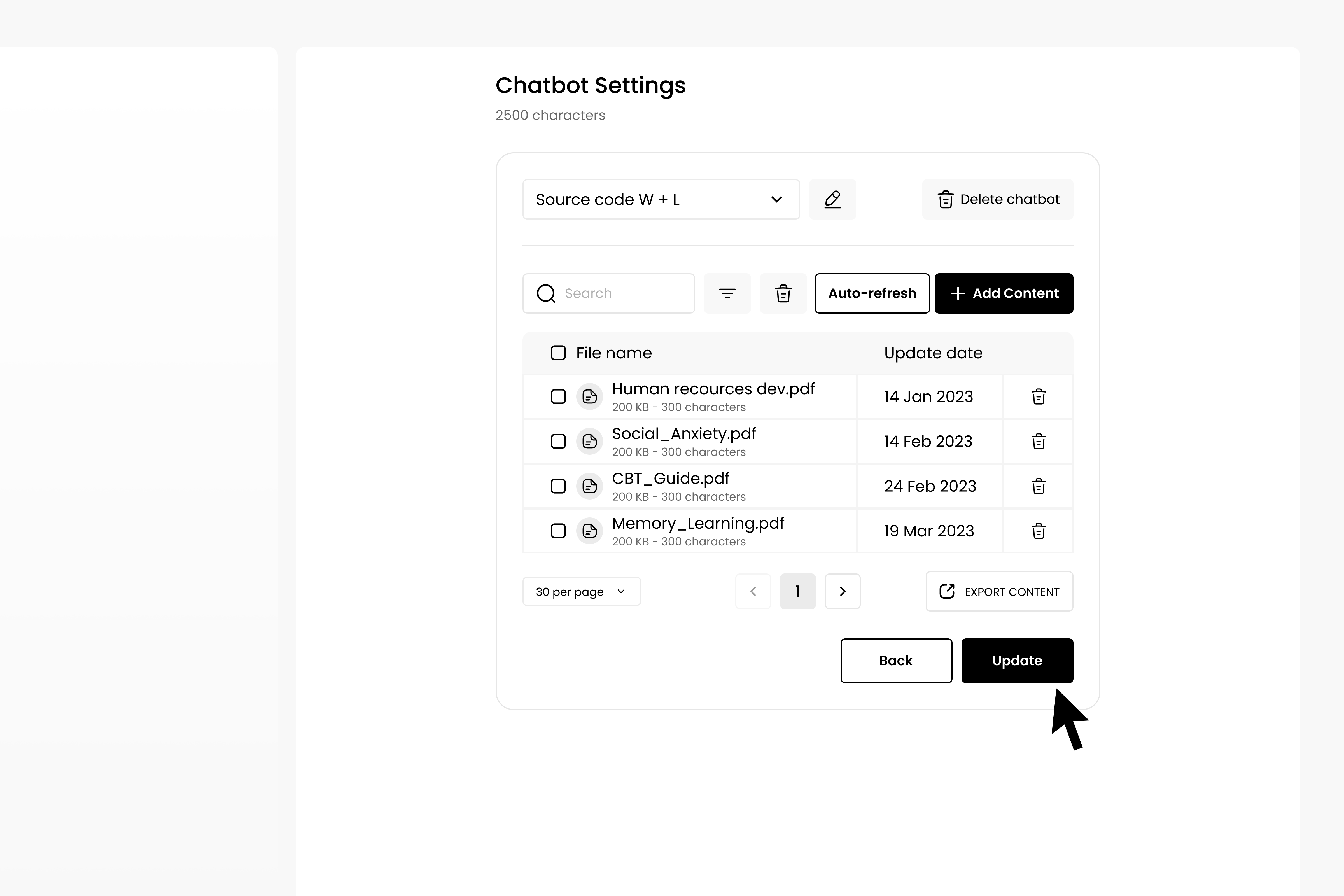
Remember to click ‘Update’ to retrain your chatbot when you have finished your edits.