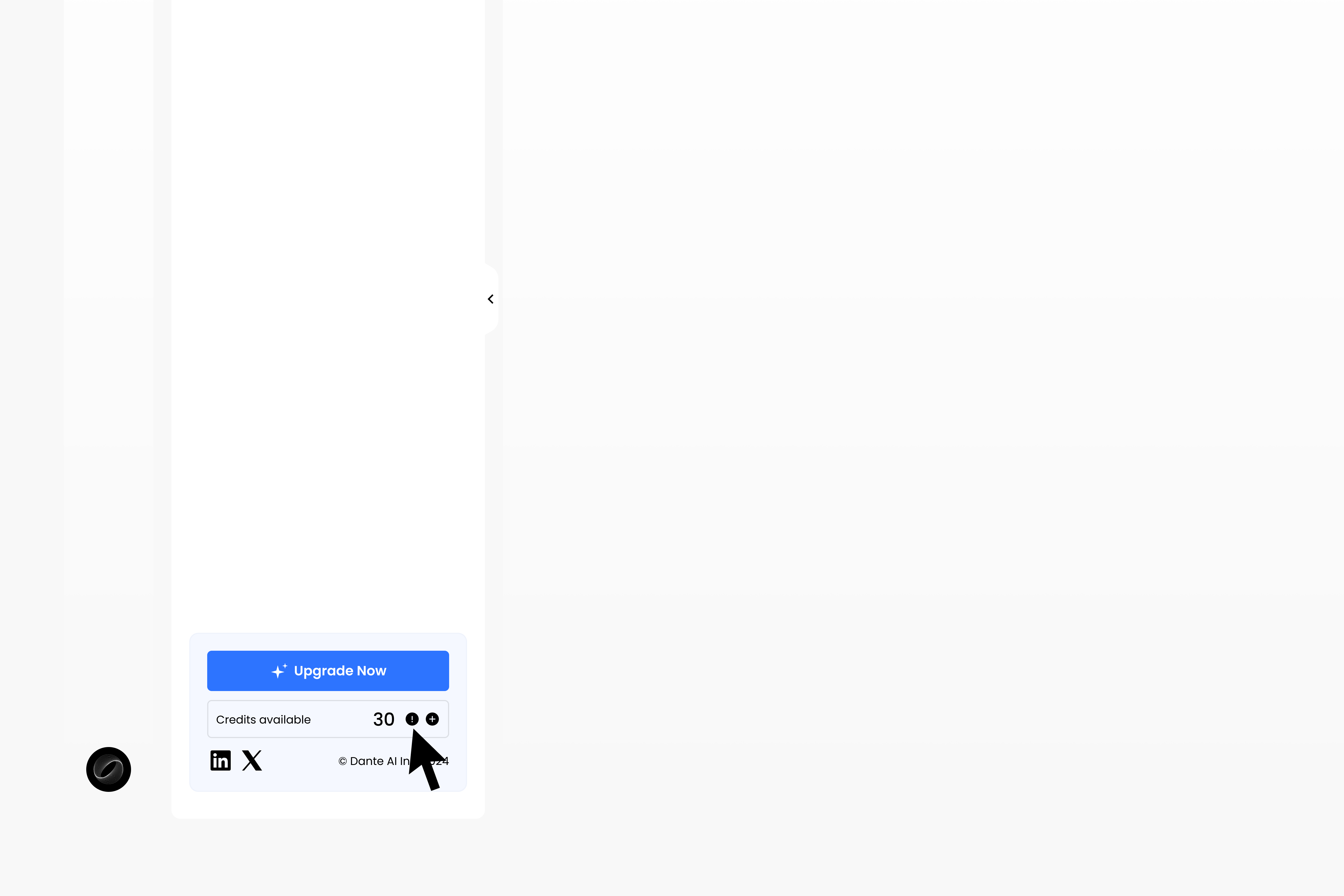Adding Credits#
Click on your profile picture and then ‘Profile’. Here you can view the number of credits you have remaining.
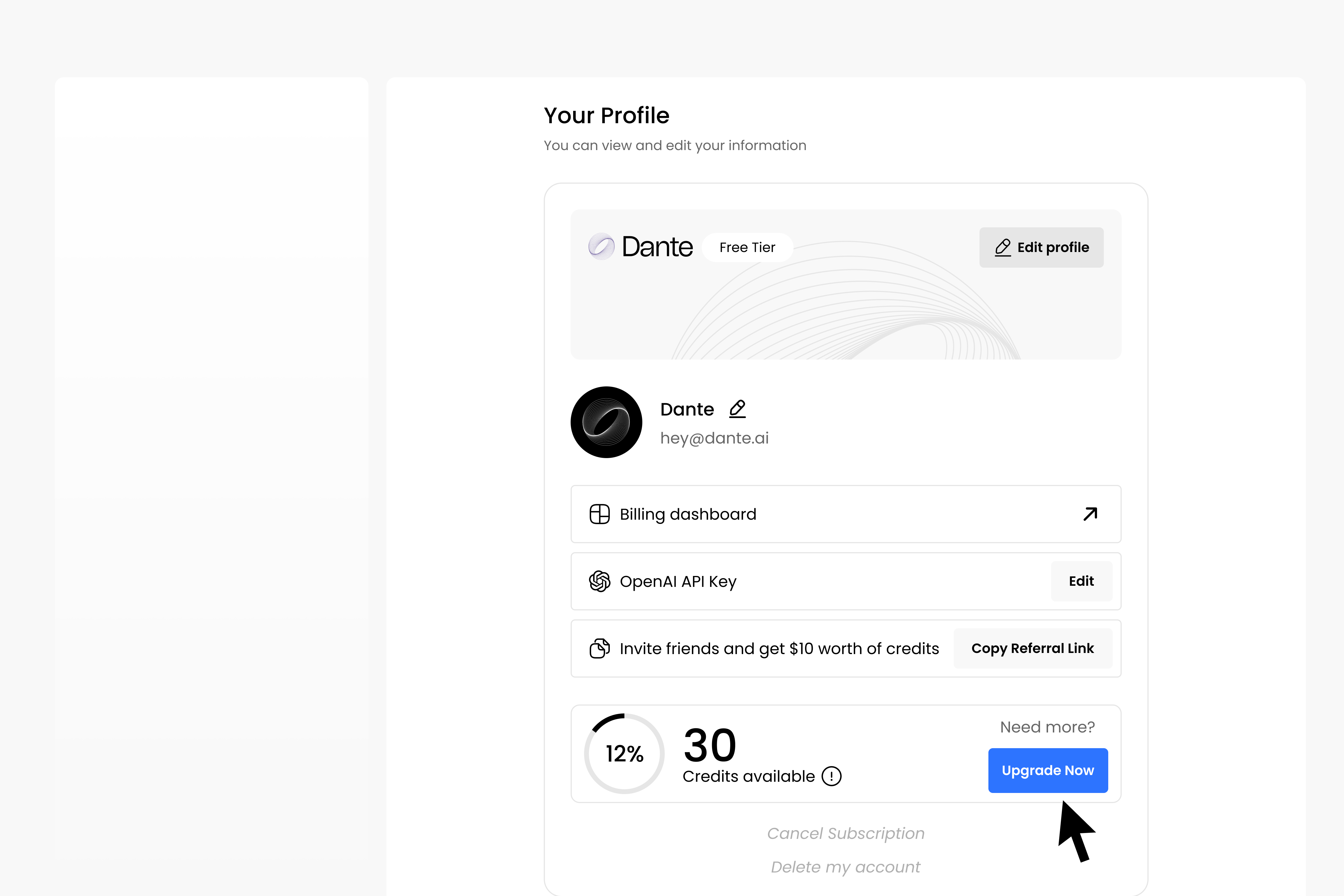
You can also view your remaining credits in the sidebar, and click on the ‘+’ icon to purchase more.
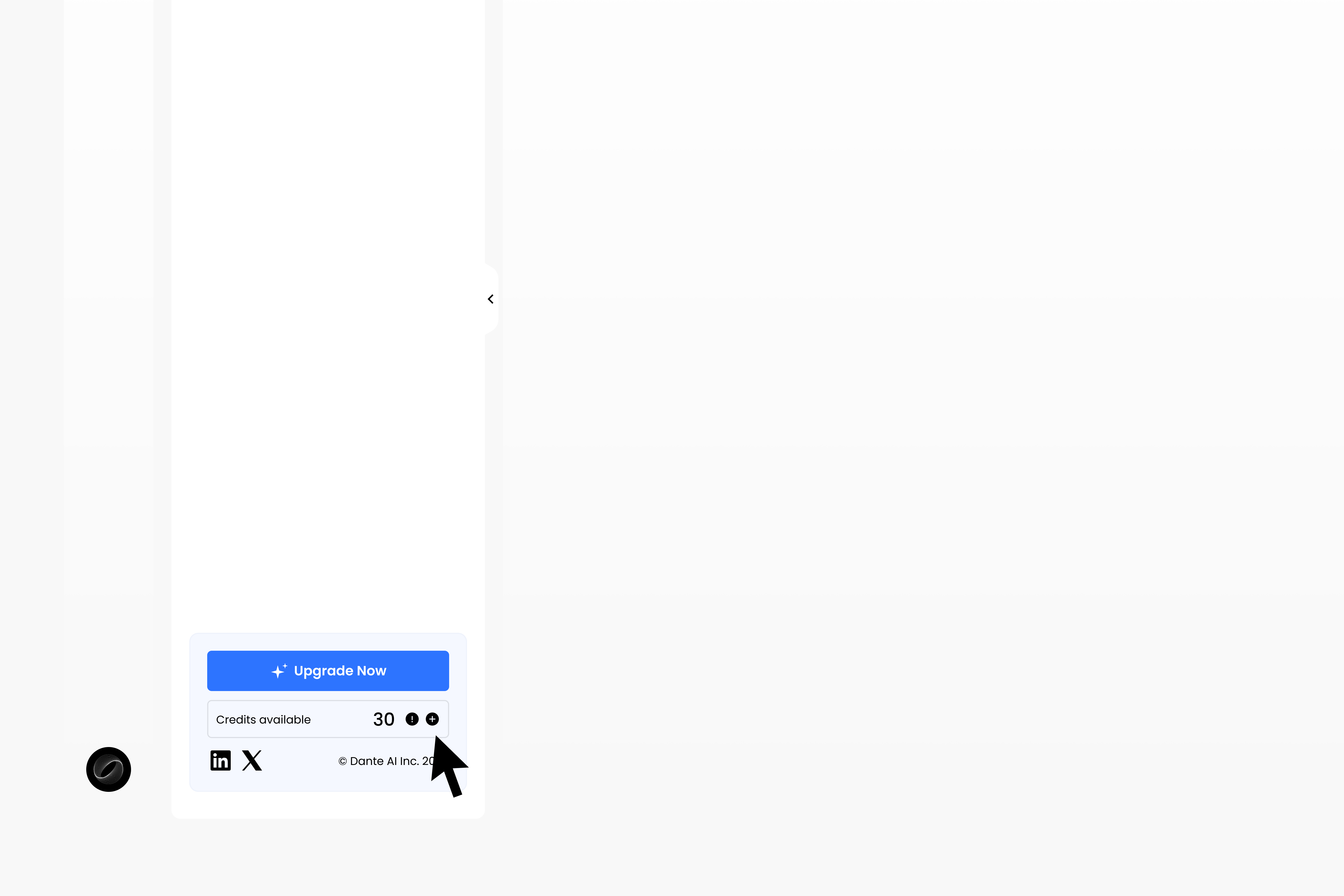
The number of credits used for your chatbot’s responses depends on the LLM you are using. You can view the number of credits used for each LLM by clicking the (i) button next to your remaining credits shown in the sidebar.